// Will not get stuck in date formatting again
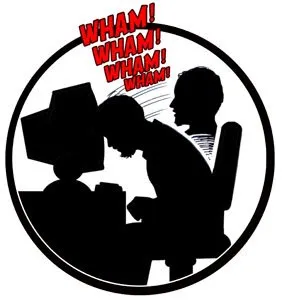 You’ve all been there, you’ve all banged your head against the monitor just because you could not remember that code for the specific date formatting you needed in SQL. I know I have.
You’ve all been there, you’ve all banged your head against the monitor just because you could not remember that code for the specific date formatting you needed in SQL. I know I have.
I SQL 2012 this is no longer such a headache to remember all those codes – JAY!
Ex. from SQL 2008 R2 and older:
SELECT CONVERT(VARCHAR(10), GETDATE(), 105) AS [DD-MM-YYYY] --Italian
SELECT CONVERT(VARCHAR(10), GETDATE(), 104) AS [DD.MM.YYYY] --German
SELECT CONVERT(VARCHAR(10), GETDATE(), 101) AS [MM/DD/YYYY] --USA
And with the codes specific for each country format needed.
Now in SQL 2012 we are all free to try to memorize those codes for each country – all you need now is the countrys letters and language. For those of you who are familiar with Reporting Services ‘locale’ setup, this is easy-peasy.
There the same formats in SQL 2012:
SELECT FORMAT(getdate(), N'd', N'lt-lt'), --Italian
SELECT FORMAT(getdate(), N'd', N'de-de'), --German
SELECT FORMAT(getdate(), N'd', N'en-us') --USA
I know that my everyday coding just got a whole lot smoother and easier.
The complete documentation from Microsoft is here.