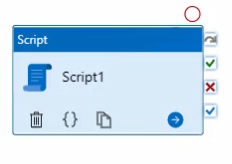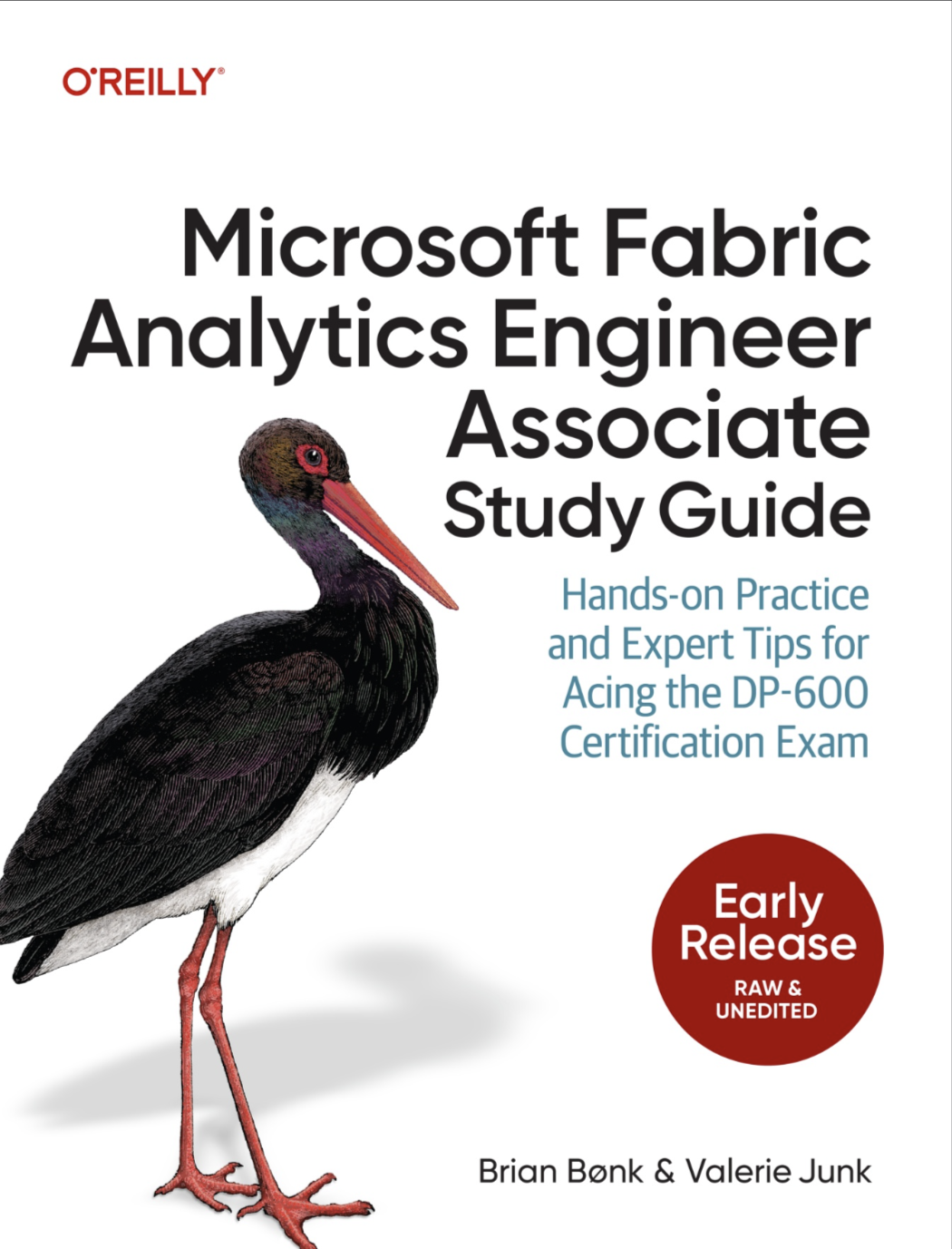I’ve stumbled upon a brand new feature in Azure Data Factory. The new timeout setting under advanced when you implement a custom script task in your pipeline.
The UI
As with all other things from Data Factory, the UI is pretty straight forward. Under the advanced tab in your script task, you now the option to set the timeout for the execution of this specific script.

The information modal when you hover the (i) is:
|
|
Prior to this implementation, the setting was alwaysm prior to this imlementation, set to 2 hours/120 minutes and without any possibility to change it.
With this, silent release from Microsoft, you can now configure this to your specific needs.

Of course, the option to enter dynamic content is also present, which means that you can fully customize and automate this setting based on meta-data.
I’ve made a small youtube video to show you this - you can find it here: