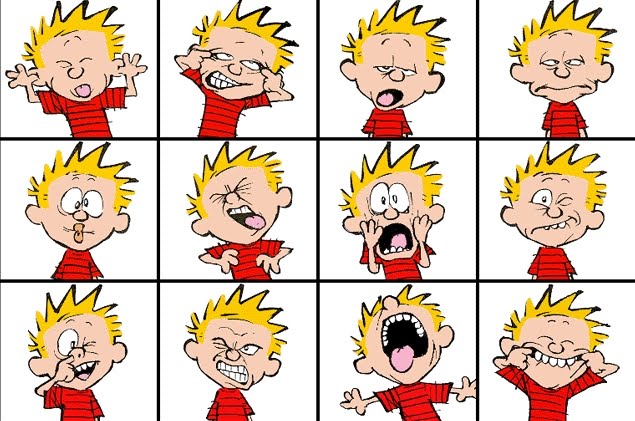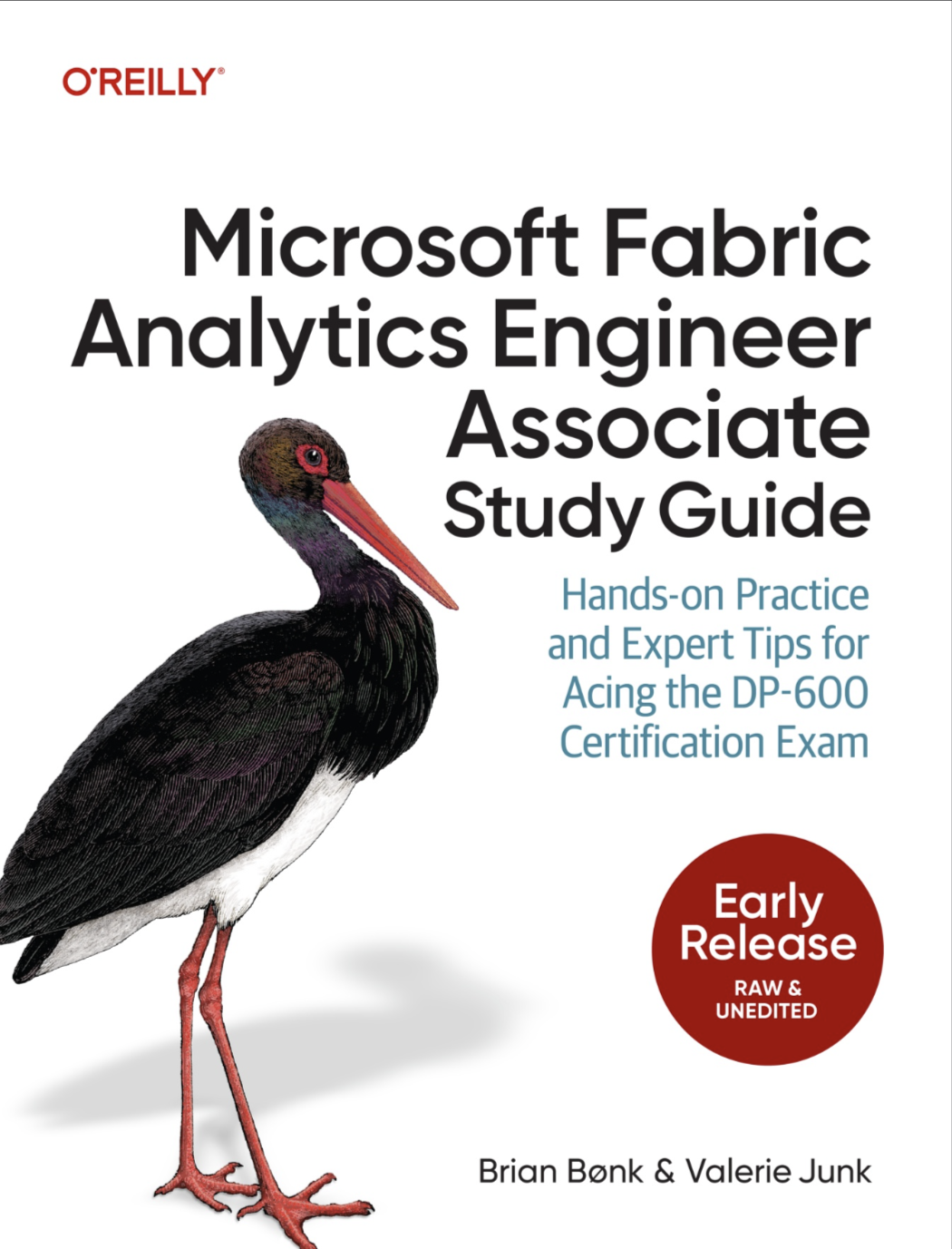If either you are doing your SSIS by hand or using the BIML framework, you’ve came across the expressions and the expression-builder.
This is a helper list, with my most often used, and wich are allways forgotten when I need them, of my commonly used SSIS expressions.
Strings
Filename from fully qualified pathstring
- RIGHT([FilePath],FINDSTRING(REVERSE([FilePath]),”\”,1) – 1)
Folderpath from fully qualified pathstring
- SUBSTRING([FilePath], 1, LEN([FilePath]) – FINDSTRING(REVERSE([FilePath] ), “\” ,1 ) + 1)
Foldername from fully qualified pathstring
- TOKEN[FilePath],”\”,TOKENCOUNT([FilePath],”\”) – 1)
This is only for SSIS2012 and onwards. The TOKEN and TOKENCOUNT expressions are not in prior versions of SQL Server
For prior versions of SQL Server:
- SUBSTRING([FilePath],LEN([FilePath]) – FINDSTRING(REVERSE([FilePath]),”\”,2) + 2,(LEN([FilePath]) – FINDSTRING(REVERSE([FilePath]),”\”,1)) – (LEN([FilePath]) – FINDSTRING(REVERSE([FilePath]),”\”,2)) – 1)
Replace empty strings
With SQL Server 2012 the new REPLACENULL function was implemented, making it alot easier to replace empty values.
- REPLACENULL([ColumnName], [replace value])
For earlier versions of SQL Server
- LEN([ColumnName]) == 0 ? [replace value] : [ColumnName]
- ISNULL([ColumnName]) ? [replace value] : [ColumnName]
Date and time
Date from datetime
If you want to remove the time element in a datetime object, you should cast it to DT_DBDATE. But because that datatype is very inconvenient to use, you should cast it back to the original datatype. That will set the time to 0:00.
- (DT_DATE)(DT_DBDATE)@[User::datetimeVariable]
- (DT_DATE)(DT_DBDATE)[datetimeColumn]
- (DT_DBTIMESTAMP)(DT_DBDATE)GETDATE()
Time from datetime
If you want to remove the date element in a datetime object, you should cast it to DT_DBTIME. And optional cast it to a string.
- (DT_STR,8,1252)(DT_DBTIME)@[User::datetimeVariable]
- (DT_STR,8,1252)(DT_DBTIME)[datetimeColumn]
- (DT_STR,8,1252)(DT_DBTIME)GETDATE()
First day of the current month
If you want to get the first day of the current month, you take the current datetime and deduct the current day number (minus 1). Optional you can remove the time part:
- DATEADD(“d”, -DAY(GETDATE()) + 1, GETDATE())
- (DT_DBTIMESTAMP)(DT_DBDATE)DATEADD(“d”, -DAY(GETDATE()) + 1, GETDATE())
Last day of the current month
If you want to get the last day of the current month, you add 1 month and deduct the current day number. Optional you can remove the time part:
- DATEADD(“d”, -DAY(GETDATE()), DATEADD(“m”, 1, GETDATE()))
- (DT_DBTIMESTAMP)(DT_DBDATE)DATEADD(“d”, -DAY(GETDATE()), DATEADD(“m”, 1, GETDATE()))
And if you realy want the last second of the current month 30-06-2011 23:59:59
- DATEADD(“s”, -1,DATEADD(“d”, -DAY(GETDATE()) + 1, DATEADD(“m”, 1, (DT_DBTIMESTAMP)(DT_DBDATE)GETDATE())))
Weeknumber of the month
1-june-2012 is weeknumber 23 in the year, but weeknumber 1 of the month june 2012.
- (DATEPART(“ww”,[YourDate]) – DATEPART(“ww”,DATEADD(“d”, -DAY([YourDate]) + 1, [YourDate]))) + 1
Datetime as concatenated string
- (DT_STR, 4, 1252)DATEPART(“yyyy”, @[System::StartTime]) +
RIGHT(“0” + (DT_STR, 2, 1252)DATEPART(“mm”, @[System::StartTime]), 2) +
RIGHT(“0” + (DT_STR, 2, 1252)DATEPART(“dd”, @[System::StartTime]), 2) +
RIGHT(“0” + (DT_STR, 2, 1252)DATEPART(“hh”, @[System::StartTime]), 2) +
RIGHT(“0” + (DT_STR, 2, 1252)DATEPART(“mi”, @[System::StartTime]), 2) +