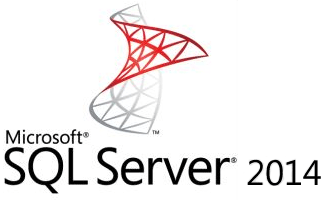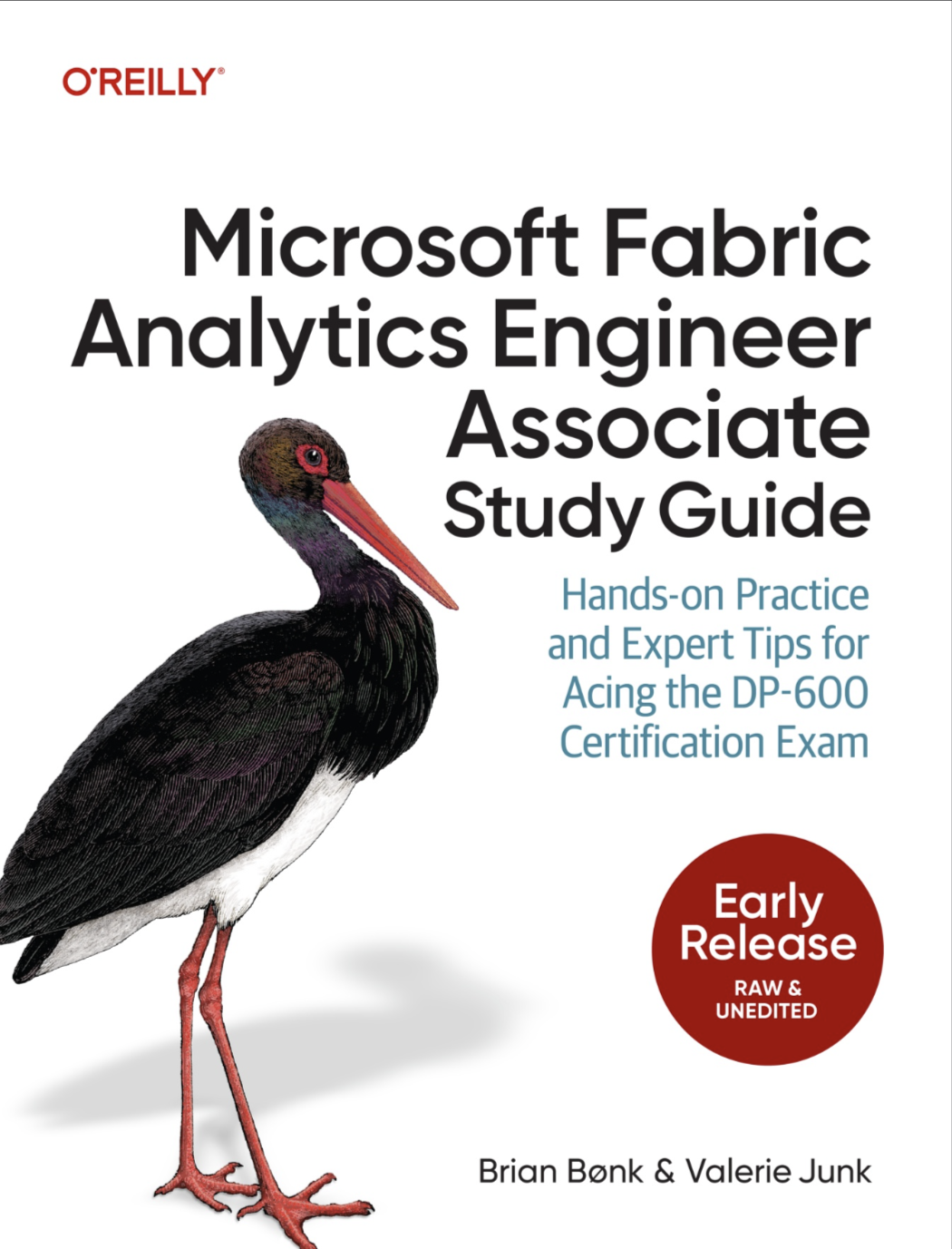You know this everybody – you need to install a whole new SQL
Server on the customers Windows Server.
And the customer doesn’t have the time or money to wait for you to
click around the GUI and sit around and watch the progress-bar move
every second.
So why not do this in a fully automatic way and in the same time save both effort and expensive time doing so?
Using the command prompt
There is a command line util that gives you the ability to write a very very very long command and in that way install the SQL Server from there. But I personally do not want to sit around and write these commands every time.
Using config files
A very more efficient and reusable way is to make your own configuration file and use this every time you need to install a new SQL Server.
When you click your way through the UI to install the SQL Server the UI actually make a config file and then use this file to install using a very small commandline:
setup.exe /configurationfile=config.ini (if ‘config.ini’ is your config-file).
The configurationfile is easy to model around with and in that way you can have your own personal config-file that can be adapted to every environment and every customer. And if the customer for some reason needs to reinstall the server again, they just need the media and the config-file.
The upside
When you use configurationfiles and the command line the installation can be done in, for my example on my laptop, in aprox. 5 minutes.

How long do you normally wait for the installation to finish?
Downsides…
I really can’t find any. Once you’ve got the config-file up and running, it’s easy-peasy to install a new SQL Server. You can also reuse the config-file for a newer version of SQL Server – just add or modify the file to fulfill the needs for that version and that environment.
If you have encountered any downsides that I haven’t seen – then please leave a comment and I’ll get back to you.
Further reading
Microsoft has good documentation for this: