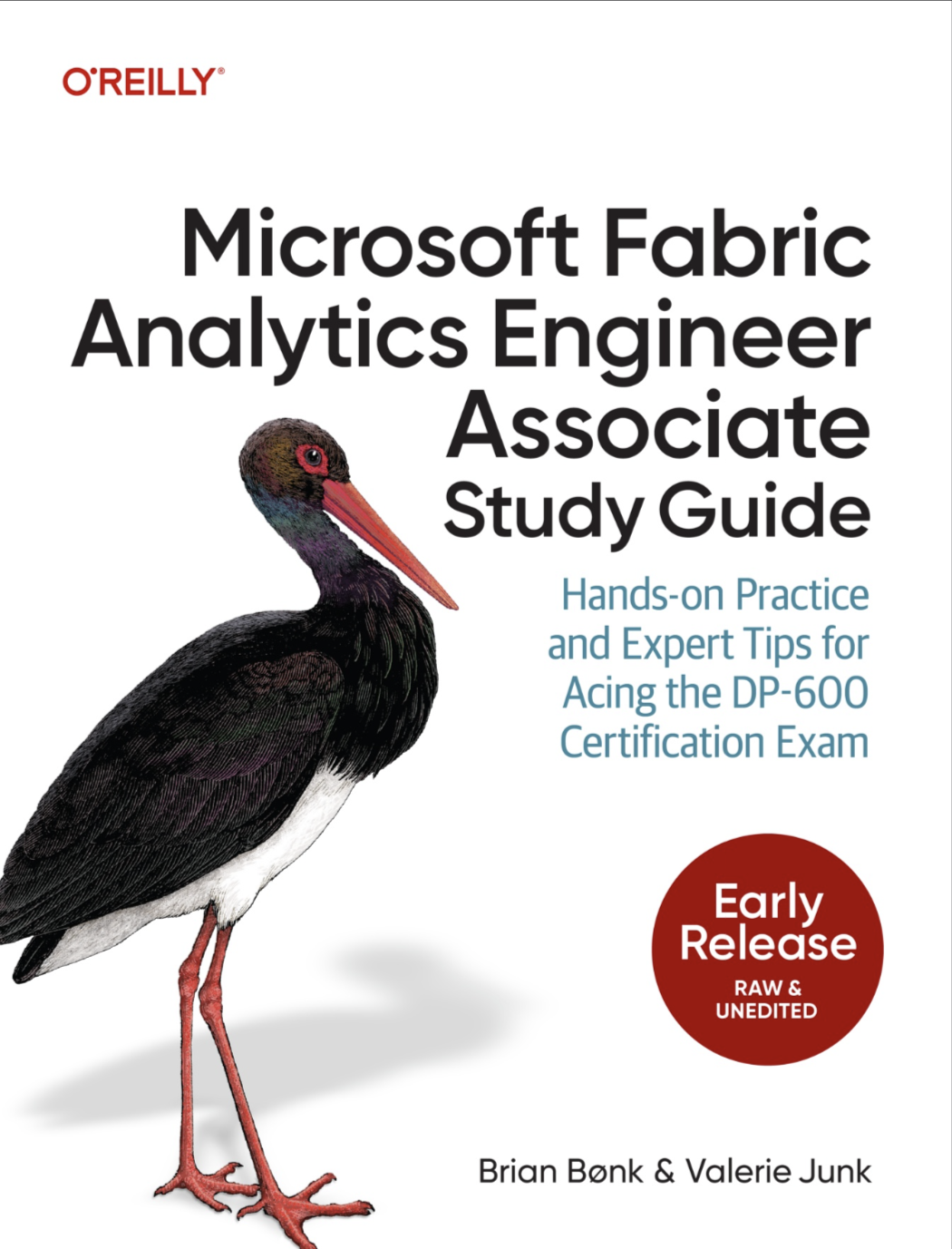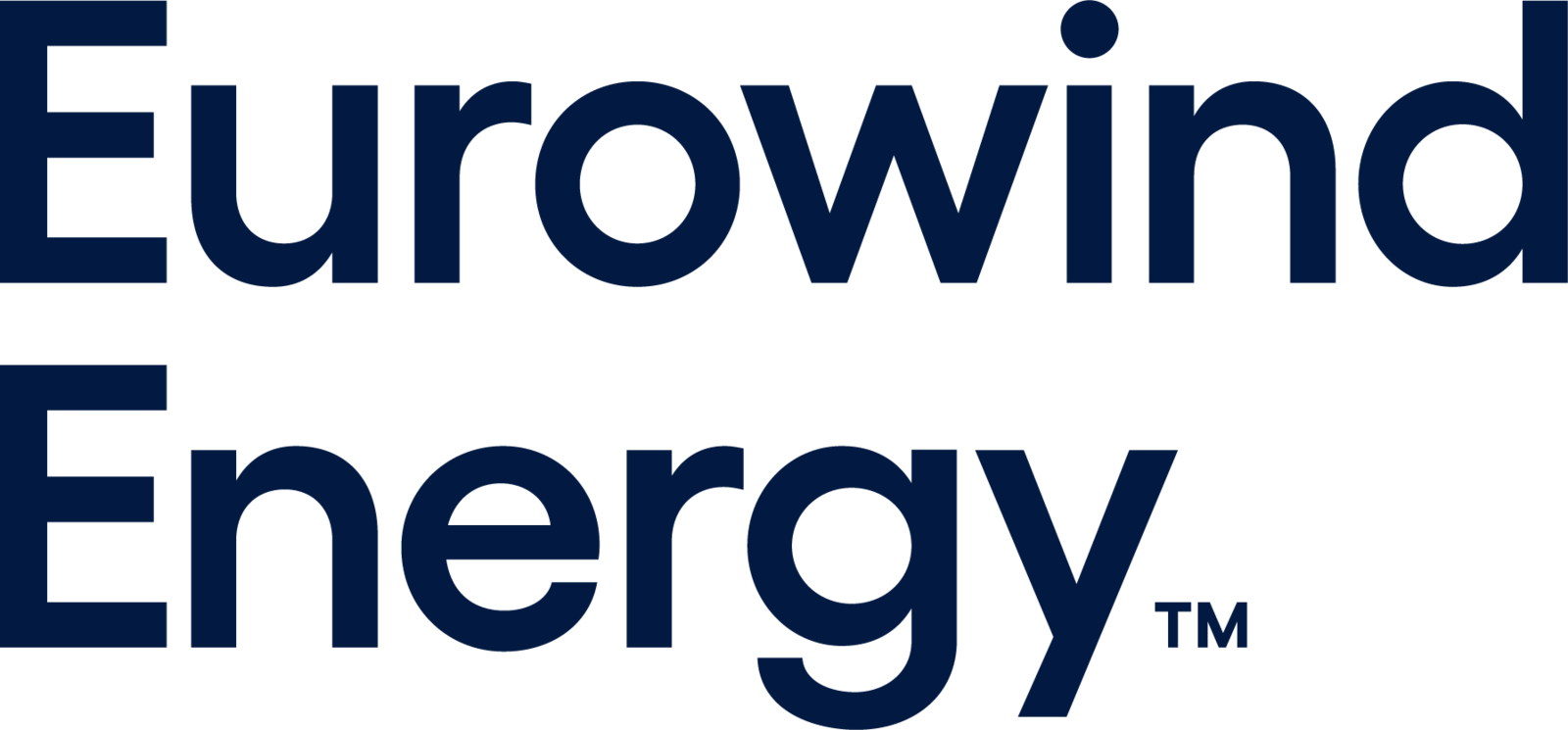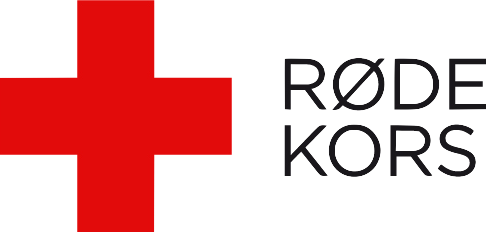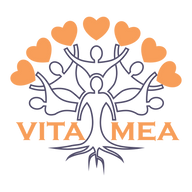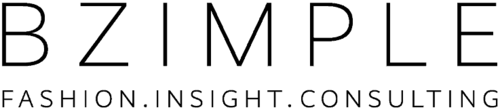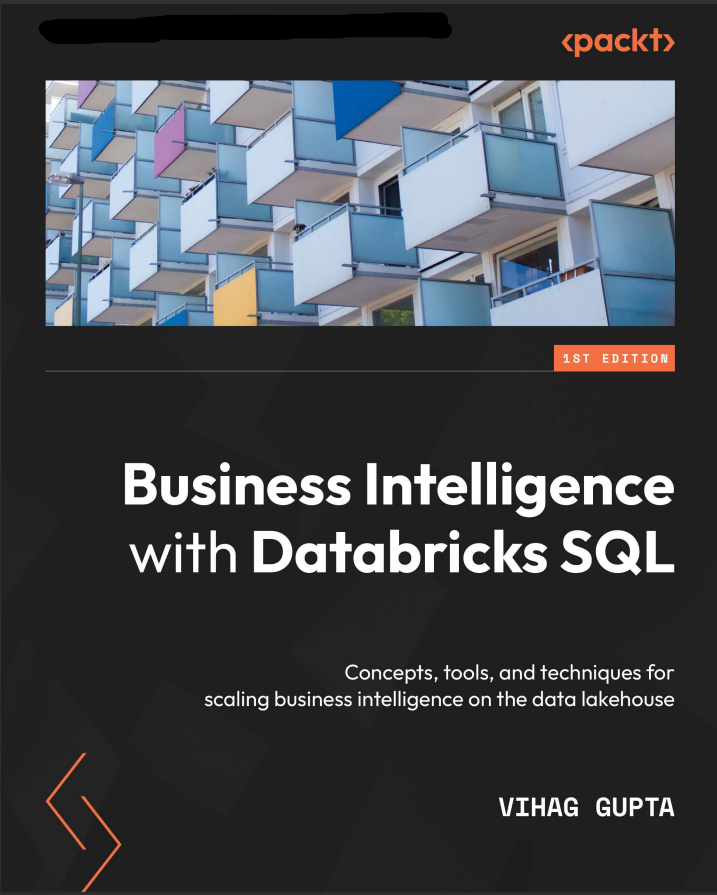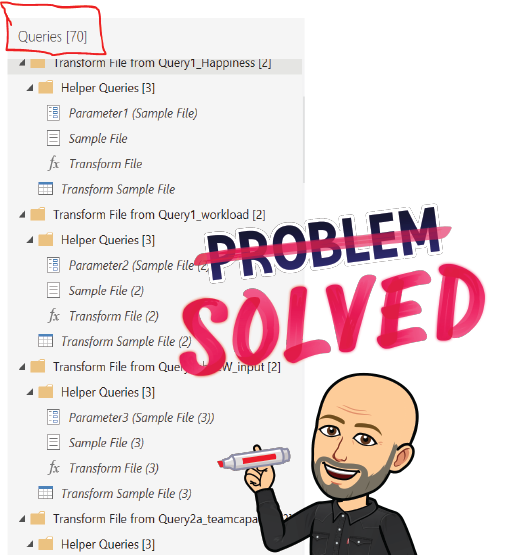We have had the pleasure of working with Brian Bønk from ProBI, who has delivered highly competent and reliable service. Brian has been instrumental in optimizing our Azure setup and efficiently establishing integrations with our customers through runbooks. His professionalism and expertise have been of great value to us.
I’ve stumbled upon an error a few weeks ago when working with a …